Mac-Strut, Leopard-R
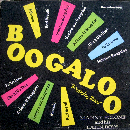 mannybolone
Los Angeles, CA 15,025 Posts
mannybolone
Los Angeles, CA 15,025 Posts
Anyone upgrade yet? Is it all that and a bag of chips (silicon or otherwise)?
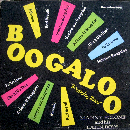 mannybolone
Los Angeles, CA 15,025 Posts
mannybolone
Los Angeles, CA 15,025 Posts
Comments
Dudes. Unless you have backups (and know how to use them!) I would seriously wait at least a week or two. I know that a bunch of issues have surfaced with Parallels/Windows XP and Leopard:
http://forum.parallels.com/showthread.php?t=17530
Microwavers may want to hold off on this upgrade as well until everything's been fully tested--as of right now, I'd bet that the number of djs using 10.5 w/ s.erato in an actual gig environment is really, really low.
Having said that, I'm excited to test the new features out as well. Time Machine looks like the perfect backup solution--I'm hoping to set up an external drive wirelessly through airport and run daily incrementals.
:tapedglasses:
I'm going to wait a few months, nothing my 10.4 can't do what I need for everyday work
There have been some reports of problems when installing view the simple Upgrade method, but two friends I've spoken with who installed in this manner have not had issues.
Overall, the new OS isn't mind-blowing, but there are functional changes and enhancements that make sense and make it a great update.
+ iChat changes - tabs, desktop sharing, recording, etc. will likely eliminate my need to use Adium and Skype completely.
+ Integrated backups are just a good idea
+ Quicklook is nice
+ Updates to Preview were long overdue (ability to rotate, crop, etc.) and Preview PDF manipulation is hot.
+ Spotlight is much faster and functional.
+ The ability to scroll inactive windows is a simple enhancement that is beautiful.
+ Stacks are slicker and more functional than I expected.
+ Spaces are nice as well. I used VirtueDesktops for a long while... nice integration
- Mail and iCal changes were too few and don't really bring these apps to the level of complete task management solutions.
--
I have little use for Bootcamp / Parallels until a documentation project leads me to require Windows again so I've not tested.
I expect to finally use Automator in this iteration of OS X, but haven't begun to do so just yet.
++ recommended.
http://gizmodo.com/gadgets/ichat-video/i...nsfw-315761.php
I'm waiting for my Leopard Up-to-Date Program disks in the mail.
Unfortunately... my M-Audio Firewire Recording Interface does not work and there is no driver yet for Leopard on their site... Grrrrrrrrr.
get ableton 6 wit hthe quickness...before jan and you'll get a free update fer 7 when it drops
also...
Holler.
not really lookin to use it for anything but Microwave. i really really do hope Microwave works with this new OS
ive never owned a mac so this will be a double blow to the groin if i cant get it working right
to repeat: Microwave runs flawlessly under OS X 10.5
Screenshot of 1.7.4 running but disconnected from the SL-1 interface.
After mucho problemos with the install (had to make a mirror of my old HD, change the partition from Apple to GUID, erase and re-install yadda yadda - btw Migration Assistant is the SHIT!
It put all my settings and 100+GB back in less than an hour) I am feeling the new OS.
There's some "bells and whistles" and it's not exactly a necessity, but overall I think this is a definite step up from Tiger.
Im considering upgrading, but ive definitely heard mixed reviews. Do you guys feel that it helps the intel mac's run faster than the old os?
raj and any others with m-audio gear thats not working,
believe there is a fix for this. if you google m-audio and leopard it turns up as one of the first results. i know it works for midi controllers, pretty sure its the same for interfaces.
my imac came with a leopard disc so i've gone from tiger>leopard>tiger b/c of all the issues. my keyboard disappeared as well as the midi ports on my interface--rendering all my keys and synths useless! bungayyyy.
anyway, all that stuff has been worked out and i think im ready to try again..definitely want to erase and install this time-- think the upgrade and revert w/o erasing actually kinda fucked things up. is migration assistant the best way to do that if i wanted to maintain all my plug-ins/instruments/settings?? anyone want to shed some light on that process of backing up an image, etc.?
I used Super Duper to make an exact copy of my hard drive to an external, erased and installed Leopard, then used Migration Assistant to put everything back the way it was. Just make sure you make an exact copy of your HD and that it copies your old OS.
I messed up and created a new account when I re-installed (I didn't set up the new one with the exact same user name as before), but I just set it so the old account boots when it starts. If you have any questions holler.