the BURNING question about DVD bit torrents....
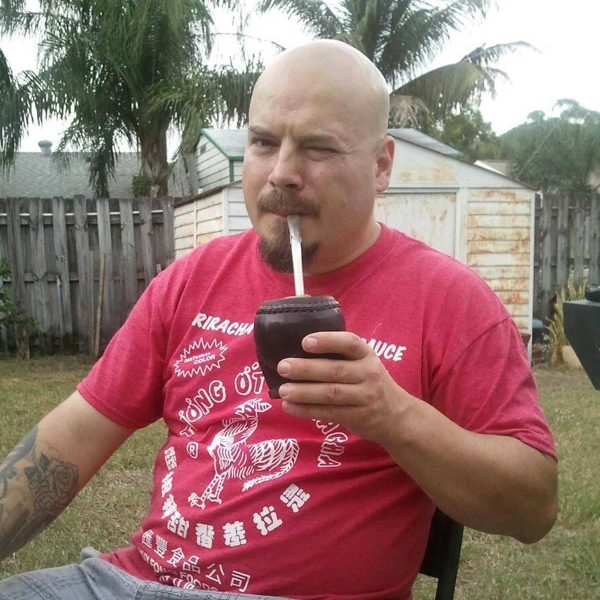 iron_monkey
985 Posts
iron_monkey
985 Posts
Ok, so forgive me if this is common knowledge type info but I can't figure this shit out AT ALL.I downloaded a bit torrent of a tv show and tried to burn it onto dvd on my PC but ran into a problem. I dl'ed the data, opened up the Nero program to burn this onto DVD-R, it went through the different screens to choose menus & all that. Then, when it came time to actually burn the thing, I put the disc in and pressed "burn disc". it then, spit out the dvd and gave some sort of error message.I tried this several times, all ending with the same result. What am I doing wrong? The burner works fine to make music CDR's, so I know that it works...What am I doing wrong here?Anyone?

Comments
What kind of file is it, (what extention)?
Are you able to view the show on your pc?
Instead of building dvd-menus, try burning it as a data disc. If your dvd player is less than 3 years old it should still be able to play this.
I use Nero for this and it should work.
the drive IS a dvd burner right??
alot wil lread but not BURN dvds
Extra tip, once upon a time, somebody here recommended this program that will play ANY video file, and it has worked well for me. so, if you can't burn the thing, try at least opening it in this program and see if it's even a legit video file. The program is called VLC Media Player. Good luck.
TRUTH
OK, it is a DVD burner. I downloaded the file with no Azureus or any other program. Just right off the website. I didn't try burning it as a data disc (least I don't think so) and I am able to view the file, just not able to burn it.
Maybe I'm missing some program or plug-in or some detail I'm overlooking...
Try to burn it as a data disc, that works for me.
What did the error message say?
It could be that your burning software doesn't have the proper codec for the file type you are trying to burn. I don't know a lot about that shit, but maybe somebody else here can give you a better explanation. Try searching for whatever the file type is and then codec. For instance, if it's a .divx file, try searching for divx codec and see if you can install something. Careful though, get some more info on that before downloading random codec packs.