Looking for a volume maximizer program (mix relate
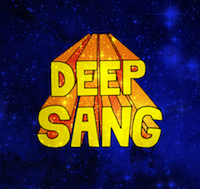 Deep_Sang
1,081 Posts
Deep_Sang
1,081 Posts
Does anyone know of a good program to up the levels of a mix? I think this is called a "maximizer" program, or something like that. Not looking for anything fancy, only need this one function.Hoping to find something that is available for download free, but as long as it's not too much I don't mind paying.Thanks.

Comments
this prolly wont help muc because mixes have too much dynamic range. you need a multiband compressor/limiter to really make it loud. i can do a cheap mastering job for you J****, holler.
Not to imply any comparison btw him and a monkey.
i use the L1 on the master bus of all my mixes. works really well. just keep the atennuation below -6 and you are good.
http://www.macmusic.org/news/view.php/lang/en/id/2842/
I'll report back after giving it a try.
T**- you've got a pm
The Waves L-series are brick-wall limiters, so they don't really compress. From my understanding, a compressor reduces volume over a given threshold, whereas a limiter removes the excess amplitude information, potentially causing distortion. So if you have a sine wav where the peak exceeds your threshold, a limiter will chop the top of the waveform off. Chopping the top off gives the waveform a square shape, adding harmonics in the form of distortion.
You will probably want to apply different settings to each section of your mix. Using a limiter on the entire mix at once will likely squash the loud parts into oblivion.
Hence the "L-series" qualifier.
Good tips about the markers, although some would argue that the normalization you recommend is unnecessarily destructive when you could just use different limiter settings on each section. To each his own, though.
check out universal audio's uad-1 dsp card + plugins, even if on a budget.
def cheaper than waves.
arguably, more interesting plugins and emulations too.
more in the realm of classic analog or characterized pieces. (urei/teletronix, tape echo, roland dimension d(!))
& their la-2a's, 3a's, and precision limiter are good.
or get the real thing.
Location up for grabs
Alright I'm venturing into super-audio-geekery
When you normalize, or perform any other DSP operation, sound quality is degraded. So the fewer operations the better. There will be always be errors and artifacts introduced in your recording and unless you're working in 64 bit floating point this signal degradation will likely be audible.
Try this:
Make two copies of a file. Normalize the first file to 0db, reduce volume to -10db, then normalize again to 0db. Now take the other copy, normalize to 0db and invert the phase. Add these two files together and what you have should be the artifacts that were created during normalization.
No school, just a lot of reading. You're right about the difference being hard to pick out without good monitors, but well trained ears could probably identify the processed file on a consumer system.
I'm really no expert on this, but from what I've read DSP algorithms, CPU architecture, bit rate, and sample rate all come into play. I mentioned the sample resolution above because when you're working at that high of a resolution there is little room for error. At 16 or 24 bits, however, quantization error becomes more frequent and severe. There are some excellent articles on Wikipedia if you're interested.
http://en.wikipedia.org/wiki/Quantization_%28signal_processing%29
http://en.wikipedia.org/wiki/Quantization_noise
You're bringing up the volume sure, but you're bringing up the noise floor as well.
Light compression, applied to each section of the mix that possesses different dynamics.