Multitracking on an Apple Powerbook
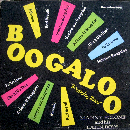 mannybolone
Los Angeles, CA 15,025 Posts
mannybolone
Los Angeles, CA 15,025 Posts
So I've been wondering this forever: does anyone own an Apple laptop and more to the point, use it to multitrack mixtapes? I've thought about doing this but the main problem is that, unlike my digital multi-track, I can't seem to be able to simultaneously play back what I've already recorded in real time while actively recording onto a new track. Does that make sense? Am I just using the wrong software programs?

Comments
http://www.m-audio.com/products/en_us/FireWire410-main.html
EDIT: just checked out garage band for the first time, which comes with the powerbook (well it should). and voila, it worked... just open the app, create new track - real instrument (wich is an audio track) select the input (line in) and turn on the monitoring, since you wanna listen to what you're doin'... record. create a new track and overdub it with whatever you want. and so on... hope that directs you in the right direction.
..my bad, I was thinking you were having troubles getting multiple playback to work...
"so yeah...hurry up and buy this so i can go sell something else. this'll work for you just DON'T launch it till you download the updates or it'll fuck your whole shit up! hurry up i have some coke to snort in the stock room."-regarding the mbox i almost bought.
i was like fuck this...
I use Nuendo for multitracking, but shits hella expensive...
There are quite some of those M-audio joints like the 44 with the 4 ins and outs and the external box,....
I normally dont tell ppl anything about shit I havnt really used myself but ppl are using (sonic foundary?) ACID and seem to be comfortable with it.
you may just use a waveeditor unless you need to record loads of tracks at the same time. Wavelab does this in montages though I think???
Stein was right on the other thread talking about Protools being industry standard but if you dont connect with bigger studios, its pretty brainless to cop a mbox just because it can run that specialPT. Most ppl prefer Cubase/Logic/Nuendo/Sonar/whatever over Pro Tools anyways...
Dont believe all this crazy protools hype with shadow or rap artists claiming Pro Tools is like THE only way to do what they do...It isnt a thing you HAVE to use since all these apps work similar & pro tools is nothing w/o TDM power which is way out of home-studio budgets anyways.
Too bad that other thread about Logic and such died, I was out the house for 2 days and it was gone ~pouf~
if i can get mo'busy with the mixtapes with garageband and just have to get a good i/o interface...i'm ready to track one down and get to work!
2. why do you need to set bpm while recording or listening to a record? as long you don't have synchronize with "midi"-type sound i don't see the idea behind that.
@ o-dub: you say, you having a digital multitrack. as long this one has a spdif out and you have a newer powerbook, you can use your mtk as an I/O. newer powerbooks have a digital line in (it's the same plug as analog line in). just make sure to set the audio input on your PB on digital line in.
if this refers to my post above:
as long it's digital, it will stay digital, no converters need in between. it's just like importing music from a cd...
If I remember correctly, he uses a combination of Live and Final Scratch. And there are a lot of MIDI mixers out there now that can be used to control Live or other DJ software (a la Traktor)
Allen & Heath Zone 92 - you can see the MIDI data control on the top right
Ecler Nuo 4 - the whole center channel is MIDI controller
But back to garageband - yes you can change the BPM as stated above, and your project does NOT have to follow the time signature and BPM settings. Just a note from experience - if you are doing a mixtape on it, set the BPM to the slowest (40 I think) and the time signature to the highest (12/8 i think) and that will give you the longest amount of recording time, as Garageband has a limit of 999 bars on a song. Those minor limitations aside, GB really is the 'new' 4-track recorder. (but you really can record 8 simultaneously, and up to as many tracks as your CPU can handle.)
I have one of the newer PBs but not the newest line. I'm pretty sure my laptop does NOT have a digital in. And I don't think my digital multi-track (which is pretty old, all things considered) has a digital out so it's a moot point in both directions.
But I appreciate people's help. It's good to know what the possibilities are.