Adobe Illustrator Question: 3D Text
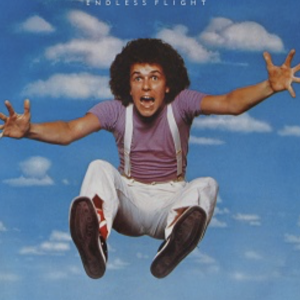 RAJ
tenacious local 7,779 Posts
RAJ
tenacious local 7,779 Posts
Can a Illustrator guru please shed light on a easy way to achieve 3D drop shadow text like in the Superbad logo. I know how to do it in P-Shop but it creates jagged edges... Thanx in advance! 


Comments
use blend function on two copies then pathfinder merge then expand.
3d Text
1. convert text to outline
2. duplicate text and offset it
3. combine the two sets of text and remove points using pen tool
I managed to figure it out using the 3D function and duplicating layers.