Files jumping on my DILDO?
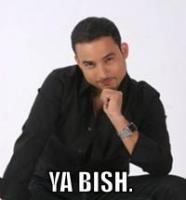 day
9,611 Posts
day
9,611 Posts
I'm in here trying to get my Mr. Mixxx on and for some reason songs are jumping forward every so often. Anybody had this problem? I'm using 1.5 (latest beta) and some old ass records so I don't burn out my newer ones. Maybe that's the problem? Someone please knowledge me

Comments
I have had this happened to me about a week and half ago when I recorded a set. I am using 1.5 (4th and lastest beta.) The skip was about 1/4th of a bar in relative mode. I thought I had accidently chopped one of my edits incorrectly in Soundforge but the place where the skip occurred was in a place in the song I would have been unlikely to mess with.
Have you used 1.5 (latest beta) out at gig yet?? I have a few gigs in a few weeks, and I was hoping to use this version since it has the ILL loop function
I'll be using it tomorrow - so far so good here at the house. I have had the occasional pop without the USB light going on. Don't know what's up with that.
But otherwise it's good to go. 1.4 used to jump too from time to time but I never bothered to ask why.
Man, someone needs to school me in using relative mode. I want to use the loop function, but I can't see myself leaning over the computer every 5 seconds to rewind/fastfwd etc. The less contact with it the better. Plus I can drop the needle wherever etc.
Skipless scratches are
I feel stupid asking this shit since I've had it for a year or so now, but I honestly never messed with it.
Serato in absolute mode is using about %50 of it's capability. It's all about Cue points, keys, instant doubles and looping. To get used to relative mode might take a few hours max to get used to, after that you won't wanna go back. Just sit down and spend a coupla hours practicing on it.
Cue points and being quick on them keys will make your mixes THAT much better. It's akward at first, but once you get used to it, it's like a new world opening up.
Instant doubles?!! c'mon. It's worth it.
Haha, yeah, I'm sure it is. I know alot of dudes use it like that. I have cue points all over my files already so I can just drop the needle and BAM - there it is. I'll really get down with it when I get back so I have time to practice with it.
I couldn't find any shortcut key breakdown on the Serato forum. Is there one?
just hover your mouse over the "?" help icon. all the shortcuts come up.
The new features are souding
I keep my Caps Lock on during the whole set and just flip around the number keys on the fly. Really useful for extending intros.
Once I get some time to start editing these files up a little more, it's really on. I see something like this, a single file with: Vocal drops -> Scratches -> Inst -> lp version -> Remix.
Just set the cue points up to navigate around the file and gottdamn!
i don't use 1.5, but i also do the caps lock thing for cue points and it makes life a lot easier. you can basically do looping with 1.4 if you press the # button on beat.
this may have an obvious answer but forgive a newbie. on the cdj's there was a function that kept a song's pitch steady even when you increased it's speed.
any similar functions with serato?
pitch lock / key correction - Coming in serato 1.6, also built into the TTM57SL serato build and it uses the Serato Pitch n Time algorithm (the best key correction in the game).