Turntable setup repairs (DIY)
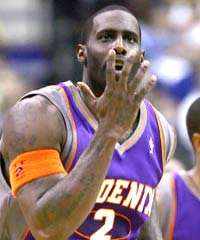 yuichi
Urban sprawl 11,332 Posts
yuichi
Urban sprawl 11,332 Posts
Not exactly sure what the issue is, but I swapped the cartridge and my setup still sounds like shit, so gonna attempt to swap the RCA cables and solder them on.
Might go try a different receiver as well after that.
Any DIY folks out there as far as turntable/setup repairs?
Might go try a different receiver as well after that.
Any DIY folks out there as far as turntable/setup repairs?

Comments
I just bought a 6' monster cable and cut it in half, flipped my 1200 over on a pillow and gutted it. Take it slow and it will be fine.
Rule out every possibility first.
Also, should I opt for more high-priced RCA cables??
And don't get burned by elaborate marketing verbiage. Any online supplier can sell you a great 'unbranded' cable for a reasonable price. This is also known as 'Avoid Monster Cable'.
This place is great: http://www.monoprice.com/Category?c_id=120&cp_id=12004&cs_id=1021814
Checked everything includes the mixer, right?
Have you tried licking the headshell-to-tonearm connection points? Channel-loss is one of the symptoms. Unscrew the headshells, and give the connection points a good lick. Re-attach, see if your stereo comes back. This is usually the first thing I check (and the easiest fix).
The contacts were my first thought also, and I guess licking is an OK 'in club' fix, but at home I would definitely use alcohol or contact cleaner if you have it.
That Monoprice cable is the exact one I had such a hard time getting to fit back in my table. It is a lot thicker than the stock cable and there is a clip that you will see in the video that will not accommodate the extra width. Or at least I couldn't get it to fit, which is where I ran into the problems I had. In general Monoprice has really high quality cables though, I use them for all my RCA and speaker cables and they have been great, for really good prices. Definitely avoid Monster!
or
http://www.amazon.com/Hosa-Cable-CRA202-Dual-RCA/dp/B000068O0W/ref=sr_1_2?ie=UTF8&qid=1424144644&sr=8-2&keywords=hosa+rca
Annnddd, I fucked up.
Probably will leave this kind of shit to the pros next time.
I wouldn't trust anybody else to work on my technics. Yeah the bottom screws are a annoying.
You can salvage that PCB. Just short the hair-thin, tone arm wires to the RCA cables.
I use sections of fancy shmancy mic cable called mogami for my RCA's. The have both channels and a ground shield. Make sure they are the same length as the original cables so the impedence is the same.
If you don't take the time and DIY you are going to have to pay.
Not sure what you mean by this. Can you elaborate, and explain for a dummy.
PCB = Printed circuit board. It is a compact circuit similar to many other larger electrical connections made from you components to you mixer -> amp -> speaker.
A replacement PCB is about $10...it will look clean, however, you can save that $.
Part of the circuitry on the board tore off b/c you pulled on teh cable before the solder was completely melted.
That is okay. Take a 3 cm piece of solid core phone cable, trim 2 mm of insulator off each end and solder one end to the green lead, then loosen the ground screw and wrap the insulated part of the cable gentle under the screw so it is anchored to the board and the other end is in the vicinity of the damage PCB circuit. Make sure not to tighten the ground screw so much that it cut through the insulator and electrically connects to the ground. Now simply solder the appropriate RCA cable to the phone cabled and it will connect you to the green tonearm lead.
hope that helps
good luck
The pcb's in technics are pretty fragile and the solder starts to harden up pretty quick when you de-solder to pull tonearm or RCA wires. if you ever find yourself making this repair again, get one of these
http://www.amazon.com/Desoldering-Vacuum-Solder-Sucker-Removal/dp/B003FHYL7I/
so you can make sure the contact point is completely free of solder before you pull the wire, otherwise you'll end up in the same situation, where you're pulling the tracks off the weak PCBs. The tracks are printed/adhered on to the board, so once you pull them, the board is useless. You can short the connections, but imo, it's better to have everything as it should be w/ a new PCB and a snug zip tie so you don't yank the whole thing out if you tug on the RCA cord.
A pointer on soldering the very thin tonearm wires to a new PCB-- do it the correct way, where you're heating new solder on the very clean PCB contact point and then place the exposed end of the wire into the solder as it hardens-- it's tricky, but it's much better than having your iron still on the contact point which heats up the wire so much that the paper-thin insulation starts to melt off (ask me how I know...)
Glad to know I'm not the only ones that's totally failed on this little project lol
I knew my solder game was not on point.
Still having the loud buzz often times. Might be an impedance issue?
I have a Sony integrated amp, but looking to see if a Pre-amp/Power-amp combination may work better...Any suggestions for a budget setup?
http://www.hifiengine.com/manual_library/sony/ta-f500es.shtml
It works perfectly fine, but I'm pretty sure it does have to be wired to the correct part of the RCA solder/connection.
Otherwise the humming could be from a bad ground elsewhere in your system.
if you solder, please use one of these:
http://www.vakind.info/img/niceol/ft/ni43996ol.jpg
you are better off replacing the plugs than the board connection. it's the plugs that die because they were intended to be stationary. i guess technics thought that putting rca plugs in the turntable would compromise fidelity. seems like a no-brainer to me.
internally grounding is for serato djs. if you play records, you want the turntable grounded to the pre amp.
Says who? Internal grounding has been around for over 20 years.
Yeah, I had this done on my first pair of 1200s going on 22 years ago. I did a little digging around, and the issue that was brought up on another forum was interference from other electronics. If it's internally grounded it's difficult to remove any signal noise by grounding it to a different place, and preventing it from being picked up by the tone arm/cartridge.
The main argument I saw was how much you move your turntables. If you're a mobile DJ, internally grounding may be better because you're reducing the wear and tear on your cables from constantly attaching/detaching them, if you're setup is stationary, it's probably OK to just leave it as is.
I'm not in the used 1200 market, so I have no idea how mods like this affect the price, but seeing as they aren't making them anymore, I can see how these things would be important to collectors/dealers.
On one of my turntables, when I put the needle on a record I may or may not get a signal through my mixer on both channels. When faced with only hearing the sounds out of one side of my headphones, all I have to do is kinda tap the record and then it comes through on both sides...and typically stays that way until I lift the needle again. Obviously, it's something on the turntable rather than the mixer that's causing the problem.
But what is it exactly? And how do I get it repaired?
Thanks in advance.
From your description, to me this could possibly the connection between the headshell and the arm contacts. Have you tried a different headshell? Also, take a q-tip and some rubbing alcohol and clean inside the arm where the headshell mounts. Could work.
Thank you. I will try that.
So I guess to answer your question, the entire industry on a whole.