Adobe Audition Help needed right here...
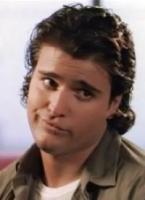 the3rdstream
1,980 Posts
the3rdstream
1,980 Posts
So I have been recording all my records in prep for getting an ipod (or iriver) and have been using audition to clean the pops and crackles and I just figured out how to use the noise reduction tool and it makes a huge improvement, but in the begininng and end of tracks i get a flange effect, so anyone know how to prevent that or fix it?
many thanx in advance
many thanx in advance

Comments
I always do a "remove subsonic rumble" and "60 hertz hum notch filter" and leave it at that.
do not use the sound of dead space as a noise profile.
rather just sit the needle on the groove, still, and record that.
use that as a profile.
either that, or tweak that frequency spectrum to death, and only reduce the noise by 10-15dB
i knew you would have an answer
so just put the needle on the record with out spinning the record, wow
cant wait to go home and try it
right on!
I want some jazz!