How do you do snapshots? (computer related)
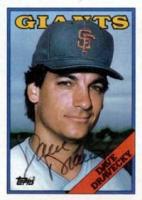 rootlesscosmo
12,848 Posts
rootlesscosmo
12,848 Posts
Like this:  how do you do that? yours,very little computer dude
how do you do that? yours,very little computer dude
 how do you do that? yours,very little computer dude
how do you do that? yours,very little computer dude 
Comments
Mac:
To save an image of the entire screen to the desktop in Mac OS X press Command + Shift + 3.
To take a picture of part of the screen, press Command + Shift + 4 and then select the area to be captured.
To quickly select a window or menu, press the space bar after Command + Shift + 4, and click on the item to take a picture of.
Windows:
A screenshot of the entire monitor, complete with taskbar, can be copied to the system clipboard by pressing the Print screen key. Alternatively, pressing ALT + Print Screen will copy just the active window to the clipboard. You can then paste the clipboard into a program like MS Paint or Paint.NET to save it as an image file (for posting online, for instance), or paste it directly into a document
Command-Shift-3 Take a picture of the screen
Command-Shift-4 Take a picture of the selection
Command-Shift-4, then press Control while selecting Take a picture of the screen, place in Clipboard
Command-Shift-4, then Spacebar Take a picture of the selected window
DAMN! They are coming up fat. Why are police tripping if most of it will be gone from the water by the next day or so, NO?.
That's true though. Those clothes/shoes will be moldy in a very short period of time, not like they could've sold them now anyway, even if they blow dried them. That's all landfill fodder.
Still though, I'd rather see people at the grocery store.