Photographers > Couple of questions concerning organization and post production
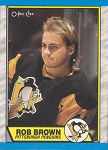 downtownrobbrown
446 Posts
downtownrobbrown
446 Posts
I know some people here screw around like I do. I am an amateur and so I have alot of crap to sort through and no time at all. I'm trying to be much more streamlined in my process. These are the questions I have about my own process and was wondering what others use/do.
1. What program do you use for downloading/exporting from camera?
2. What program do you use for previewing images?
3. What program do you use for organizing?
4. What file name / file structure do you use to keep track of everything?
5. Do you go through and dump shitty photos right away?
6. How do you sort out the "keepers" out of a photo session?
Here's my process
1. What program do you use for downloading/exporting from camera?
right now I'm using adobe bridge for importing. Should I be using Lightroom?
2. What program do you use for previewing images?
Never really liked any program for this based upon speed. The more and more I use Adobe Lightroom I feel like this is the way to go.
3. What program do you use for organizing?
Right now I'm using Adobe Bridge but thinking about just doing everything in Adobe Lightroom.
4. What file name / file structure do you use to keep track of everything?
Right not I download everything to one folder with a date as such 2012 12 31. The I go back and label it with an extension after import like 2012 12 31-Kate Upton Beach Shots
5. Do you go through and dump shitty photos right away?
I don't. Too much time and I have a huge hard drive.
6. How do you sort out the "keepers" out of a photo session?
I usually just edit in Photoshop and then save as something different from the default camera file name like kateupton_1. Then if they are really good photos I copy them to an addition folder called "Keepers" and have like minded photos folders there like "Supermodels".
1. What program do you use for downloading/exporting from camera?
2. What program do you use for previewing images?
3. What program do you use for organizing?
4. What file name / file structure do you use to keep track of everything?
5. Do you go through and dump shitty photos right away?
6. How do you sort out the "keepers" out of a photo session?
Here's my process
1. What program do you use for downloading/exporting from camera?
right now I'm using adobe bridge for importing. Should I be using Lightroom?
2. What program do you use for previewing images?
Never really liked any program for this based upon speed. The more and more I use Adobe Lightroom I feel like this is the way to go.
3. What program do you use for organizing?
Right now I'm using Adobe Bridge but thinking about just doing everything in Adobe Lightroom.
4. What file name / file structure do you use to keep track of everything?
Right not I download everything to one folder with a date as such 2012 12 31. The I go back and label it with an extension after import like 2012 12 31-Kate Upton Beach Shots
5. Do you go through and dump shitty photos right away?
I don't. Too much time and I have a huge hard drive.
6. How do you sort out the "keepers" out of a photo session?
I usually just edit in Photoshop and then save as something different from the default camera file name like kateupton_1. Then if they are really good photos I copy them to an addition folder called "Keepers" and have like minded photos folders there like "Supermodels".

Comments
Lightroom or Capture One Pro.
I personally like Lightroom more, but Capture One is great for doing "looks" on your pics.
Import into Lightroom
Build Different catalogues for different clients, organise jobs into folders inside those catalogues
To sort through them all, just give them ratings. I usually go through and 1 star what I like, then through the 1 stars, tag the 2 stars, etc. Unitl you have the perfect pics.
I also usually add keywords (male_alone, female, etc.....)
Naming conventions are pretty much personal preference. I usually go:
Client_jobnr_imgaenumber
Then I just balance them out a little in LR, export as DNG's (otherwise you lose all your keywords/balancing you did) and then do the post in Photoshop.
For the record, I'm no photographer, just a retoucher, so the post is where I do most of the work.
Good luck.
The joy of using the star ratings in LR, is that you only have 1 copy of the file, but you can organise them.
I also think it's a bit more robust for CaptureOne, but oddly photographers disgree with me here. Just look at what you like using the best.
Good Luck!