Serato with ONE turntable
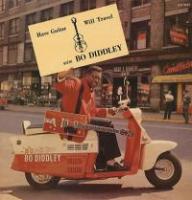 spoonietee
110 Posts
spoonietee
110 Posts
Anyone do this? I have a bit of extra cash with which I can finally get me a microwave, but space in a college dorm is pretty limited. Is there a setting that makes the use of one turntable possible/practical? Thanks.

Comments
you just have the "non-existant" turntable side set to internal, and then bounce everything over with the instant double switch...
u can cut up "doubles" the same way too, lots of fun.....
open ssl, click on SETUP, go to the PLAYBACK tab, and then enable the INSTANT DOUBLES under the ON SONG LOAD column. be advised, you will have to be DJing in RELATIVE MODE or INTERNAL MODE in order to execute this.
after engage that, you can play off one turntable. load the track to the side you are playing off of. so if you're starting on your right turntable, that's the side you will be controlling your play in terms of selection of tune, scratching, and mixing. simply put, you will be selecting tunes on the right side, then throwing them over to the left side, rinse and repeat. make sure you're volumes and EQs match. your left virtual tt will be playing in internal mode, so you can only manipulate it using the serato interface on the program or cue points on your keyboard (or assigned buttons on your ttm 57 or midi control).
to initialize instant doubles use COMMAND + ARROW left or right OR drag the file (from your playlist, or the actual mp3 file onto the virtual platter on the screen).
there's prob videos on youtube for this.