Back-up Your Back-ups (Music Collection-r)
 undocument
70 Posts
undocument
70 Posts
Strut:Who here, if any, backs up their entire digital audio/music collection in more than one spot? I know a lot of those DJ's we got floating around here have got some serious time & money invested in those zeroes and ones that make up music nowadays, but does it make sense to back that up to a separate drive? I've got my stash on a separate Ext. HD, but should I also back that up to another drive in case of catastrophe? Necessity or waste o' time? 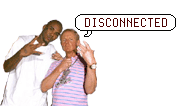

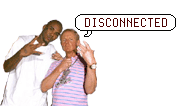


Comments
I have a large collection in an ext hd, but I also burned that shit onto a stack of DVDs.
Went through a fucked up moment and lost both drives at the same moment HAHA. In a bad way with no option to recover that shit.
I was able to get back about half of it through 2 close friends I had given stuff to. But I lost a good amount of stuff I grabbed off the strut. Which sucks.
Oh well.
I just don't keep backups in the same location now.
but if you got the means DO IT. 500 gb is a lot of music.
:-(
It normally holds 54 DVD's, and I have two. I'm about to sell most, if not all, of my DVD's (maybe save them as ISO's since I'm not watching them any time soon), and it made better sense.
In my case, I'm converting it to FLAC/lossless, so if I converted it to MP3's at 320kbps, it would take up less room. In time I do want to transfer all of this to 1gb or 2tb externals, but I still have a good part of my own collection to rip.
My laptop was 4 when the HD failed. You should head on over the the Apple Store/Best Buy/Fry's this weekend and get an external.
Or even 500 GB 2.5" notebook drives for under $100 bucks
As I buy more externals I def upgrade in size and dump other externals onto that, just in case, ultimately having multiple files of the same stuff on the same drive which drives me crazy.
Unlurking since nobody's touched this yet. A RAID 0 NAS is probably not a good thing. RAID is not a backup solution, and RAID 0 doubly so. The intent of RAID is to maintain fault tolerance due to drive failure, but it won't protect against data loss due to user error, viruses, etc and keeps no historical snapshots. You delete/corrupt/overwrite a file on a RAID array and it's just as screwed up as if it were on a single drive. RAID 0 is even worse for data integrity because it just creates striped disks so if a single drive in a RAID 0 array fails then *all* data on the array is lost. No parity recovery, nothing. The intent of RAID 0 is to speed up read speeds, so putting RAID 0 in a NAS won't do much good for anything.
A more fault tolerant backup solution would be multiple external HDs with rolling snapshots so you would be able to recover files from a specific point in time and the multi-drive mirroring would protect against a drive failure. If you want to get real baller you could use LTO or DAT for backups, but that's out there.
For pc users, I can't say enough how much I love acronis. It has saved my ass many times.
Right now, I use drobo to backup 3 computers, but I still want a 2nd layer of backup to be sure.