iMac vs. Mac Pro question for Apple heads
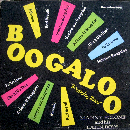 mannybolone
Los Angeles, CA 15,025 Posts
mannybolone
Los Angeles, CA 15,025 Posts
Wifey wants to upgrade her desktop system and she's debating between the top of the line iMac and the entry level Mac Pro.http://store.apple.com/us/browse/home/shop_mac/family/mac_pro?mco=MjI5MDE1I really am not a hardware specialist so I don't how to interpret some of these benchmarks. She needs this for her design work (graphic/web design) and so processing speed and power is a definite must. But from what she's seeing, isn't the top of the line iMac > entry Mac Pro, especially if you factor price in? I did notice that while the iMac has a faster processor, it's not the same processing as in the Mac Pro. So what's the real difference here? Thanks!

Comments
Yeah, wifey already has a cinema monitor so she'd use the iMac to configure a double-screen set-up.
go for the Mac Pro, it will give you more freedom to upgrade in the years to come.
http://arstechnica.com/apple/news/2009/06/rumor-imac-line-to-see-a-price-drop-this-fall.ars
Plus, it will include snow leopard (Tho, buying anything right now will allow you to buy it for only $9.95 when it comes out).
Being that snow leopard will be 64bit. You will be able to have bigger ram options on imacs than just 8 gigs (I'm guessing with the hardware updates...)
Edit: Didn't see the post about the monitor she has.
The question is whether the "freedom to upgrade" will be that relevant over the next three years and more importantly, if "freedom to upgrade" is worth spending an extra $1000 or so.
I would personally suggest buying the iMac in a few months, after the price drop, with 8 GB of RAM. Having dual displays is gonna help way, way more than any processing advantage that the MacPro could give you. IMO at this stage the tower models are really built for video/3d/professional audio people, or if you're doing really heavy RAW file image editing and processing.
I mean, even now without the price drop you can get a loaded iMac for less than the lowest model Mac Pro.
BUT - my advice here is that, regardless of what you choose to buy - opt to get it from Best Buy. You can save $$$ maybe, and their protection plans are superior to Macs. In my experience, and with how well these comps are made now, you don't need phone support from Mac people and the Genius Bar is a free service that can often solve most issues so long as they're not too major. Best Buy - it's the jump.
How big a diff will processing speed make? The iMac is tiered from 2.66 up to 3.06 and I'm wondering if the speed difference will be that massive
To put it in context, my brother is a graphic designer and works with After Effects and does a lot of animation and video work. He uses an iMac from about a year ago and does just fine with it. Rendering time could always be quicker with any machine, but that's what lets you take a coffee break.
I did, and I'm staff, not faculty
the first rule of buying a mac is: you don't by RAM from Apple
the 2nd rule of buying a mac is: YOU DON'T BUY RAM FROM APPLE!
X100000000000000000000
Upped my macbook and mini to 4 gigs each (Also dumped a 500 gig drive into both with the drives costing around $90 US) and the ram now cost like $60 bucks for a 4 gig kit.
And anyone who is buying one now or just did.
REMEMBER
http://store.apple.com/us/browse/campaigns/popup/utd_sl?mco=MzA3MDgyOA
Makes MS look like fools for anyone that wants to upgrade to Windows 7.
Really? I get $200 off my Macbook Pro, plus free iPod, plus free printer. If you do the rebates and sell the iPod and printer, comes out to about $500 off in total.
I think this is where we got ours from for my macbook.
http://www.crucial.com/store/mpartspecs.aspx?mtbpoid=AE7BB1EEA5CA7304
A friend hit me with a beta build of S*** Leopard which I have saved as a disc image. But when I try to install it, I apparently am supposed to burn it to DVD which won't work since 1) my DVD burner is busted and 2) even if it wasn't, my DVD-Rs are too small, memory-wise.
I seem to recall there was a way to have an install file set onto an external HD rather than a DVD. Is that right?
Mac pro wont be faster. Right now Adobes cant operate with more than one processor and more than 4 gbs of ram. So...
http://www.google.com/#hl=en&q=adobe+multi+processor+support&aq=f&oq=&aqi=&fp=kE0CVI1PqvM
Uhm... Not to rain on your parade, I'm running cs4 here on a dual quad with 14 Gigs of ram, and it's zipping along! Adobe has been running multiprocessor support from CS2 onwards, so basically the imac/macpro debate comes down to this question:
How much money can you spend.
TADAA!!! If the macpro is running quad cores and the imac is running dual cores, you will notice a MASSIVE difference in favor of the macpro.
"Photoshop can directly access 3.5 GB of RAM when run on Mac OS (10.4.11 or later). If you have additional RAM on your computer, the RAM above 4 GB is used by the operating system as a cache for the Photoshop scratch disk data."
Other thing is that you don't need multiprocessor to design website or Identity. Imac is enough.
Of course it depends on what you do
but I don't see the difference when I'm working on MP or Imac.
Unless I'm working in Aftereffects...
iMacs video out only supports video mirroring and not multiple display setups.
I would definitely get an entry level Mac Pro, or even a refurbished one. Who the hell wants a glossy screen for graphics work?
Uh, iMacs have supported multiple display setups since at least 2006. Check the specs.
The glossy thing might be an issue though; she hasn't gone in to look at the new iMacs yet. However, her current set-up uses a 15" laptop screen and a huge cinema display so a larger iMac screen would still be a step up, glossy or not.