software for clips: what do you use?
 secondliner
63 Posts
secondliner
63 Posts
been rocking sound forge (6.0) for forever, but seeing how it's a crack, i'm finally fed up with having to save as wav then convert to mp3 in itunes. 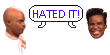 i'm looking for good, but cheapish simple software.i don't need any engineering stuff that is over the top,just basic record, trim, normalize, fade in/out type stuff. whats good?so what are yall using?
i'm looking for good, but cheapish simple software.i don't need any engineering stuff that is over the top,just basic record, trim, normalize, fade in/out type stuff. whats good?so what are yall using?
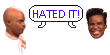 i'm looking for good, but cheapish simple software.i don't need any engineering stuff that is over the top,just basic record, trim, normalize, fade in/out type stuff. whats good?so what are yall using?
i'm looking for good, but cheapish simple software.i don't need any engineering stuff that is over the top,just basic record, trim, normalize, fade in/out type stuff. whats good?so what are yall using? 
Comments
It's that shit. I can't recommend it enough. Give it a trial shot, see how you like it.
http://www.polderbits.com/download-sound-recorder-uk.htm
installed audacity last night to mess around with it.
went to go save a file as an mp3 and it pulled the same shit!!
it said i had to download this OTHER program and extract a file from it to get it to save as mp3, but when i downloaded the LAME (really, that's the name) program, the file that audacity said i needed was no where to be found.
i got frustrated and gave up.
if the shit is free, why not bundle it and make it a single download/install.
i'll mess with the polderbits today.
You need to point audacity to the lame encoder you have installed on your drive. It's all in the Audacity instructions - you only need to do it once, and Audacity will use it automatically from that point on. Just installing Lame isn't enough.
No matter what what wave editor you use to do your edits (all the above suggestions included), you should always use the lame 3.98 encoder to convert to MP3. It runs the best algorhythms to compress out of all mp3 encoders, and will give you the best sound quality.
There are also a bunch of free skins around the net for Lame, which gives it a user interface, so you could continue to use Soundforge, then just run your wavs through Lame to encode them to MP3 afterwards. I use one called RAZORLAME.