Mac-mergency - Kernal Panic won't boot
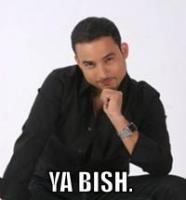 day
9,611 Posts
day
9,611 Posts
Long story short...I was updating my daughter's computer and shut it off mid-update (I know, I know - this is the short story here). Bottom line is, now I get this on start up with a grey screen and a bunch of code in the back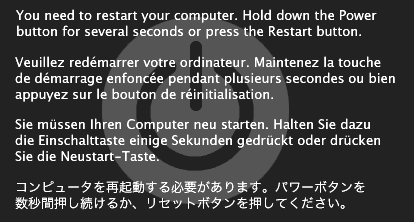 I loaded the OS disk and that schitt did nothing but get stuck (I got it out holding down the mouse & eject button on reboot). This thing looks fucked. Any and all help would be appreciated!
I loaded the OS disk and that schitt did nothing but get stuck (I got it out holding down the mouse & eject button on reboot). This thing looks fucked. Any and all help would be appreciated! 

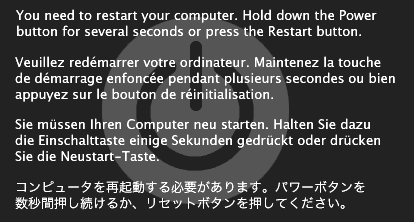 I loaded the OS disk and that schitt did nothing but get stuck (I got it out holding down the mouse & eject button on reboot). This thing looks fucked. Any and all help would be appreciated!
I loaded the OS disk and that schitt did nothing but get stuck (I got it out holding down the mouse & eject button on reboot). This thing looks fucked. Any and all help would be appreciated! 


Comments
I bet they can help you though.