Reemed by iTunes (help! related)
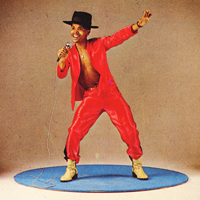 captainplanet
626 Posts
captainplanet
626 Posts
So I use a macbook pro with external lacie drive for just about everything I do. And ever since I got microwave, I've been relying on it for dj-ing too. Haven't had anything much to complain about with the setup until a couple days ago.tried to press play on a song in my itunes playlist, and a little gray exclamation point appeared next to the song title. pop-up asked me to locate file. I did. now this is happening with tons of songs, with no apparent order to which ones it is still able to find, and which ones are missing. In addition, sometimes when I go to locate the MP3 file, that shit is actually missing from my hard drive even though I KNOW I didn't delete it. DJ-ing last night I was caught in a bind several time when staple tracks I was planning on dropping were nowhere to be found. WTF! Anyone had this happen / know of a fix? In the past when stuff like this has happened, I locate one file and the computer atomatically recognizes that location for all the files again. But I'm wondering if maybe a bump to the lacie might have actually made certain files dissappear altogether.ANY HELP WOULD BE GREATLY APPRECIATED

Comments
also, some of these files aren't even showing up on my external anymore, like they actually have been deleted. but it seems pretty random which ones are no longer there. compilations or albums with V/A as the artist seem to be hit the worst, but I can't really make sense of how those files coulda been erased.
could a bump to an external make files dissappear like that? any hope of recorvery?
Maybe the external has problems. Can you run a defrag/error check on it? I've been running iTunes for along time and never saw anything like you're describing.
I keep just one library which is on the external. just installed the iTunes update and tried again. I'll locate one file that it claims is missing, and then it still wont be able to locate the next file down. reset disk location again, still no go.
and yeah, I'm realizing that almost all my compilations have vanished!?!
Can you find the files by looking for them "manually"? Maybe this is too obvious, but I'm guessing you've looked in you iTunes Music folder?
If the files are in there, then somehow the iTunes Music XML file got screwed up (this is the file that keeps track of what songs you have and where they're located). To rebuild your library, you can delete everything within iTunes (making sure you "keep files") then just drag your iTunes Music folder back into iTunes. WARNING: you will lose all of your playlists if you do this.
If you have many playlists, perhaps you should just drag the iTunes music folder into iTunes without deleting anything. I'm pretty sure that, if you select "keep library organized" within the Advanced Preferences menu (I believe ... I don't have my computer in front of me), then it won't create a bunch of doubles of everything on your library. Not 100% sure about that.
thanks.
There is a 'browse by compilation' setting in the preferences, and also a 'this song is part of compilation' setting on the individual song info page as well.
viewed duplicates and deleted. it's fixed!
big thanks folks!