MAC QUESTION / HELP!
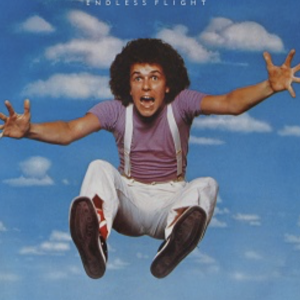 RAJ
tenacious local 7,783 Posts
RAJ
tenacious local 7,783 Posts
How do I make an application my primary application for opening pdfs. I'd like Preview to open my pdfs instead of Acrobat, but I cant figure out how to do it.Thanx!

Comments
Press Command + i.
Go down to Open With and select the proper program from the menu.
Click the Change All Button beneath the menu.
Awesome! Thanks!
2. Go to the Open with section of the info box and select Preview as the preferred application.
3. RIght underneath you'll see an option to "Use this application to open all documents like this". Click it.
Edit - What zeke said???