HELP-Getting feedback when computer is hooked up..
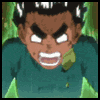 Ironfeet
516 Posts
Ironfeet
516 Posts
Okay got a new laptop computer and finally going to record and then when I hook up the usb cable I get feedback/interference coming out of the monitors???  If sombody could help me out I would really apperciate it, this straight sucks finally get some time to record and now this.... I tried turning off the wireless but didn't work.... aaaaaaaaaahhhhhhhhhhh
If sombody could help me out I would really apperciate it, this straight sucks finally get some time to record and now this.... I tried turning off the wireless but didn't work.... aaaaaaaaaahhhhhhhhhhh
 If sombody could help me out I would really apperciate it, this straight sucks finally get some time to record and now this.... I tried turning off the wireless but didn't work.... aaaaaaaaaahhhhhhhhhhh
If sombody could help me out I would really apperciate it, this straight sucks finally get some time to record and now this.... I tried turning off the wireless but didn't work.... aaaaaaaaaahhhhhhhhhhh 
Comments
good luck.
-MacBook
-Audiophile USB Interface
-1x1200 Technics turntable
-Vestax 06 pro mixer
-Generic stereo
The line input in the mixer is connected to the line output in the interface.
The line input in the interface is connected to the line output (main out 1 or 2) in the mixer.
The second main out is then connected to the stereo (in your case it would be the monitors).
Also, make sure that the Audiophile is turned on and connected to your computer before you turn on your computer. You should be set after this. If not, holla back and hopefully someone will set you straight.
I have bluetooth, webcam and everything on this thing what can I do fix this need Super Strutter help here...
Symin was right with my recording issues recently:
change the default audio input in your main sound prefernces from 'built in (mic)' to external, or whatever the input options are on your laptop. I was just getting feedback from the internal mic being on and recording at super high volume.
Alice just explained what I've trying to say ever since last night.
Now you should be good.