Photoshop heads, what do I do?
 DjArcadian
3,633 Posts
DjArcadian
3,633 Posts
This happens once in a while. Notice how I can't access the menu bar at the top of each image? What can I do besides restart Photoshop?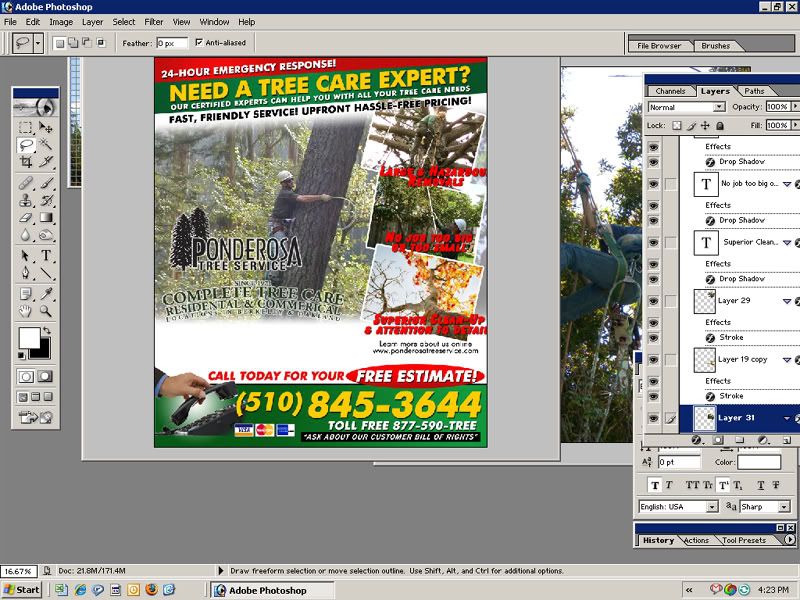
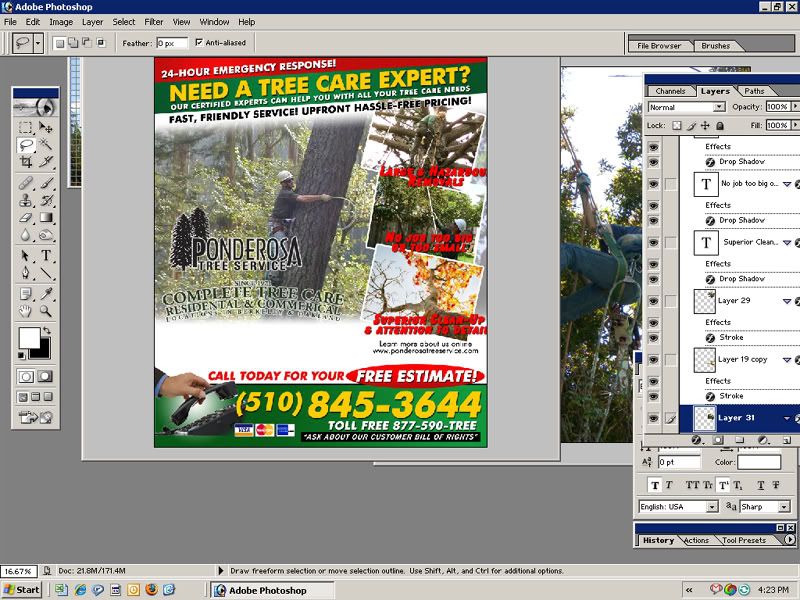

Comments
No, it's stuck up there. I assume there's some button or command I can use but I don't know what it is.
window/arrange/cascade, tile etc etc
Thanks!
i prefer view->fit on screen
CTRL + 0
hit the F key couple times???