CLICK OF DEATH
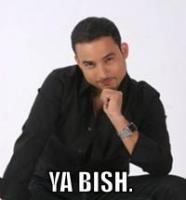 day
9,611 Posts
day
9,611 Posts
FINALLY FUCKING HAPPENED TO ME. Damn. +
+ = RIP[/b]What now? Has anyone else gone through this? Is my disl/disk drive permanently ruined?
= RIP[/b]What now? Has anyone else gone through this? Is my disl/disk drive permanently ruined?
 +
+ = RIP[/b]What now? Has anyone else gone through this? Is my disl/disk drive permanently ruined?
= RIP[/b]What now? Has anyone else gone through this? Is my disl/disk drive permanently ruined? 
Comments
but the mpc2000 is the one that is totally fucked
you can try buying reconditioned zips off of ebay
but the zip format is finished and we are all fucked
they got sueed in a class action suit
thst helps me little now
mpc forums all over that shit
Some day this will hunt me down too...
If you just wanna save your ish, the easiest and fastest solution is an old scsi HD.
Like REAL OLD. I'm talking 500 mb - 1 gb. They are like ten times as fast as zip and if you get one that hasnt been tormented they are pretty save.
If you want to access your files on the pc, get an external card reader that you can just connect to the scsi port on the back. No opening the case, no rewiring no jumpers. Microtech pcd-47 should work with the 2k.
I have an adtron that also works with the 2k.
good luck finding one, ive been searching for the right card reader for my 3000 for over a year now...
DO NOT PUT YOUR OLD DISKS IN THE DRIVE> THAT DRIVE WILL START CHUNKING OUT ANY DISK YOU PUT IN AND YOU WILL RUIN YOUR DISKS ONE BY ONE> STEP AWAY FROM THE MACHINE!
it will eat every disk that it gets. thats the clicking sound. Get a new drive and you should be fine. Not sure about the damaged disk - I once heard if you insert the damaged disk into a new drive that drive will be infected as well and also kill all discs due to a failure on the material inside the zip.
Not sure about the infective disk, but i wouldnt risk it w/o reading up on this
mpc-forums > search > click of death
good luck and report back to us!
FUck Iomega. big time seriously. God damn class action settlement kept the whole thing under wraps to protect their precious stocks. Fuck them.
I'm still desperately searching for a pcd25
instead of 5 beats, you could have lost 50.
thes how much space can you use on a flash card? are you limited to 700 megs on the 3000 as well? the 60 only recognizes that much so i only buy the 512 joints. still hella cheap and way faster than disks or zips
You will know if you have it in wrong if the system cannot not read/recognize it.
if my MPC ever clicks and clicks with no outcome after disk insertion....it means my zip drive crashed?
i should remove the disk and get a new drive?
Called Thes and he broke it all down for me. Luckily, I think I only lost the last disk I made and some of that I had backed up on the CR. I looked inside and could see the sides where the disk spins around had been shredded so I'm most likely assed out on that one. I had tried to load a really old disk first and the MPC wouldn't recognize the SCSI drive so I put the newer disk in and BAM - click city.
I took it out asap and haven't messed with it since.
If it does happen, DO NOT put any more disks in. When you insert a disk with any kind of problems (warps, tears etc) it fucks up the disk drive and in turn basically destroys any other disk you put in.
Time to hit ebay for a new drive...
I'm sure Thes told you all the info already, but as mentioned in the previous posts you should avoid using the drive until you figure out a solution. You may have one ruined disk right now, but you don't want to ruin all of them. If the disk has a nick in it it could nick the drive and then it will ruin any disk you put in there.
I would get a new zip drive that works and then spend the time to switch all of your zip files over to the card reader. It may take awhile, but it will be worth it in the end.
For anyone else who has a 2000, not an xl, you can get an external scsi card reader. The 2000xl has the capability of having a card reader installed internally, but the 2000 classic doesn't, so you have to go external.
If you check out scsi for samplers (www.scsiforsamplers.com) you can find a drive that will work for the 2000. I think the guy makes them himself and probably boosts the cost a little, but he's actually very helpful and super friendly. If you call him up he'll help you out. If you call a wekk later he'll remember you. Nice guy.
For the 2000 classic you can get this one.
http://www.scsiforsamplers.com/all_products.asp?CR-2
The thing you want to remember, especially if you are thinking of getting an external scsi hard drive or something like that...the 2000 can only read up to 1GB of info. Even if you had a 20GB external scsi drive you could only read the first GB and the rest would basically be invisible to the mpc. The drive mentioned above is cool because it takes a variety of card sizes and you can just swap in and out 1GB cards. You can also get an adapter to fit the other slot so that you can have two 1GB cards in at the same time. They would show up on scsi 3 and 4 or something like that, instead of 5 like the zip drive.
I don't know how you can rescue that disk. It might be a lost cause. If you can find a cheap usb zip drive maybe you could take the chance and just try to load it up and dump all of the files at once onto your computer. Then you can figure out how to get them back to the mpc...probably through a card reader.
I hope it works out.
IMG SRC=http://www.soulstrut.com/ubbthreads/images/graemlins/sn.gif WIDTH=60%>