Windows XP issue. Please Help. (NRR)
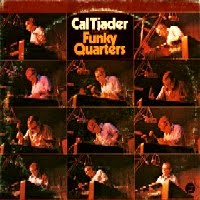 bonzaisk8
946 Posts
bonzaisk8
946 Posts
Sup everybody. So i'm looking for some help by any advanced XP users relating to how files are downloaded from the net.I'll explain further, Before real player being installed on my machine, whenever I clicked on a internet multimedia link such as movie files or mp3 files, windows media player would open immediately and start playing the file *while* it downloaded the rest of the file. Now for some reason anytime I click on an MP3 or multimedia file, it brings up the download prompt and has to dowload the whole file before i can play or view the file. Shit is annoying for when you want to listen to the file while it's downloading.I can't seem to figure what settings were changed, but I made sure that the Windows Media Player is still my default player, so thats not it. I know it has something to do with how files are streamed or downloaded, but can't figure out where to change this back. does this make sense?hollur if anyone knows how to fix this. thanks in advanced. kg.

Comments
Karlophone, it's possible that what you say is true, but i really think there is a way to change this. it's just some deeply embedded setting that i can't figure out, but know exists.
hollur y'all.
Open My Computer
go to the Tools Folder Options menu
go to the File Types tab
scroll down to and and select the MP3 Extension
click the Change button
select the program you want to use from the list
or click the browse button and browse to the location of the app you'd like to use
click ok
and you're done.
-billb
thanks for the suggestion though b.
hollur.
Hope that helps.
- spidey
Ok, try doing the same thing above but instead of changing the program, go to the Advanced button and change the default from play to "open".
that didn't work either.
http://www.mozilla.com/firefox/
http://www.winamp.com/
- spidey
about moving to winamp, though...
thanks for everyone's feedback.
hollr.
You Wmp.
- spidey
good looks doom.
hollur.