BACK UP THOSE FILES!!!
 mesh
925 Posts
mesh
925 Posts
just a friendly reminder to back up those mp3s you all been DLing. after much effort i can finally see my external hard drive again with all my mp3s. that was scary. luckily i had recently backed them all up, so i wasnt that scared. but still... now i need to backup the backup. 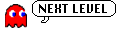 this has been a public servic announcement from your local dildo affilliate.
this has been a public servic announcement from your local dildo affilliate.
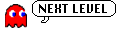 this has been a public servic announcement from your local dildo affilliate.
this has been a public servic announcement from your local dildo affilliate. 
Comments
I shoulda listened to this a few weeks ago
Guzzo's Hard Drive RIP
(2003-2006)
SG
remember, its not a question of IF your hard drive will fail, its a question of WHEN.
backed up, thanks
It sucks sucks sucks.
Accepting donations in the form of not having to re-rip all my reyurz.
ouch.
i need to start backing up some more backups.
Peoples, external drives, blank DVDs, etc are way cheap now, so there's no excuse for not backing up your stuff.
EXTERNAL DRIVE BACKUP
INTERNAL DRIVE ON THE DESKTOP BACKUP
IPOD BACKUP (FOR TEXT FILES)
SO NECESSARY
do you ever get your backups confused?
One other thing for Mac users. My sister works at the Apple Store, and knows all about Macs and is selling me on the '.mac' feature you can purchase. Along with an email addy, and storage, it will automatically back up your files whenever you log in. Service costs $100 (don't know if that's a one time/annual fee) but, just another avenue to explore.
Either way, as Juvenile once said...BACK THAT AZZ UP!
Check on the 1st 3 - using Norton Ghost for base and incremental (every week) backups... Trying to get the HD down to just the bare essentials: i.e. programs - and data archived elsewhere as aforementioned... 'Bout to get an external shared drive (minimum 300 Gigs) and do the same for the other composter...
Congrats.