MIDI help
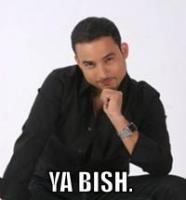 day
9,611 Posts
day
9,611 Posts
I'm trying to sync up the Microkorg with my MPC200xl so i can use the MPC's sequencer and record directly into it from the Korg.
Believe it or not, after all these years I've never messed with MIDI (never needed to). I've read the manuals, looked around online etc, but I can't get more than one sound to record at a time. When I switch the sound on the Korg it changes what's playing in the sequence. All I really want to do is layer sounds so I can have for example, bass on track 4, synth on track 5 etc. all from the same module.
I tried changing the MIDI channels on the MPC for each new track but no dice.
Do I need to route them back to one another (I'm only using one cable now),
or could it be that the Korg only plays one program at a time?
/tech headz know the deal (I hope)
Believe it or not, after all these years I've never messed with MIDI (never needed to). I've read the manuals, looked around online etc, but I can't get more than one sound to record at a time. When I switch the sound on the Korg it changes what's playing in the sequence. All I really want to do is layer sounds so I can have for example, bass on track 4, synth on track 5 etc. all from the same module.
I tried changing the MIDI channels on the MPC for each new track but no dice.
Do I need to route them back to one another (I'm only using one cable now),
or could it be that the Korg only plays one program at a time?
/tech headz know the deal (I hope)

Comments
MPC MIDI 101:
The MPC has (in your case) 2 midi outs. Each out can send 16 channels of midi info. Each of thse 16 channels can be used to trigger a patch. So, connecting MPC midi out A to midi in on the korg will be step uno. I guess you got as far as this already
From what you wrote I guess you want jam some ish on the keys and then record it live over drums/percussions/yourmomma/whatever you got going in the MPC.
On the main page of the MPC you will need to change tracktype from DRUM to MIDI and assign it to a MIDI CHANNEL. So this way you'll just add tracks on the MP sequencer for each sound/instrument. All you need to do is change the channel from 1A to 2A so youll endup having a layout like this
1A = resonant bass
2A = lead synth
3A = sweep effect
4A = keys
and so on...
You should check the korgs manual for its midi implementation but shit should be pretty easy.
One thing you really should figure out though is MIDI-FILTERS...
Your Korg should be capable of this... A problem that often occurs with "older" machines like the 2k or such is that you can run out of sequencer memory real easy if you keep recording midi with loaads of CC pitchbend and aftertouch info!
Aftertouch is probably the worst of all these.
When you play a note on the Korg the MIDI data that is being sent out from the keyboard will include :
which note was activated(note #)
how hard was it hit (velocity)
how long it was held down
PLUS
the pressure applied to the key AFTER the first hit of the note.
Synths are often programed to react to the pressure/after touch by changing the sound etc...Now what I do on the triton to avoid wading through aftertouch control notes is just goto the synths midi setup and deactivate the send of polypressure/after touch information. This is often called MIDI-FILTER because you filter out what kind of date is being sent via MIDI from your synth.
You can also just hit ERASE (on the mp) and change the type of midi notes that you want to erase to "only poly pressure" or something similar .. sorry I'm becoming quite rusty on the 2k....
Still you will keep on recording these pressure notes into your MPC unless you use the MIDI FILTER in your Korgs midi setup to stop sending em.
If this didnt help you might want to take that shit to the-mpcforums-com
P.S.:Don't forget to put me into the shouts and credits for the next release, homie
Thanks, that helped out major and answered pretty much everything. The Korg's screen is a joke and it's basically like reading hieroglyphics, but this should get me going.
And I will most def. give a shout out
that was a good explanation.
if you have any more specific help, i have that same setup. feel free to hollur.
No Problemo!