New version of S.erato
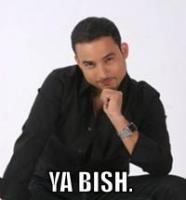 day
9,611 Posts
day
9,611 Posts
Anyone tried 1.7.0 out yet? I wonder if it's just for the TTM57...New Features:Key Lock[/b]The Key Lock on/off button replaces the label color button, at the top left corner of the Virtual Deck. (see below for info on how to change label color). When Key Lock is on, the key or pitch of the song stays locked at what it would be if the track was playing at normal speed, regardless of the platter speed of the turntable or CD player. Key Lock has scratch detection, so that it automatically turns off when scratching for a natural scratching sound. F5 and F10 will turn keylock on and off for the left and right decks respectively.Keylock is also assignable on the TTM 57SLSubcrates[/b]You can now drag and drop crates into other crates to make subcrates. If you drag a crate to the very left of the crate panel, it will stay in the top level of the subcrate structure, just like in version 1.6. If you drag the crate a little to the right, onto the name of another crate, it will make the crate you are dragging a sub crate of the other crate. Try dragging a crate onto other crates, the display will tell you where it is going to go. Remember that how far to the left or right makes a difference.There is a new option in the setup screen, called "include subcrate tracks". If you have this option turned on, any crate will also display the contents of all its subcrates.We also now have support for iTunes folders.Auto Gain and Auto BPM detection[/b]Auto gain and auto BPM detection both work in similar ways. Both are part of the overview builder process. If the auto bpm box is ticked, when the overview builder makes the overview, it will also calculate the BPM and write it into the BPM tag. If the auto gain box is ticked, the track gain setting which is stored per file will be changed.If the overview is already built, the gain and auto BPM features are not used. Remember that you can force the rebuilding of overviews, and thus apply the auto gain and/or auto BPM by dragging tracks onto the build overviews button. We will not set the BPM value for a given track unless it is confident that the value is correct. If, after attempting to set the AutoBPM for a given track, no BPM value is entered, please enter the value manually using Tap Tempo.Looping snaps to beats[/b]When setting loops on the fly, the loop endpoints will snap slightly to the nearest beat, so you can create nice tight loops. Remember that you can still adjust the endpoints as you see fit with the arrow keys or with the control vinyl. 


Comments
wtf is this all about?
Definitely hot shit.
Auto looping easter egg. So far no one is giving up the goods in the threads. I'll try to find out.
day, please share when you find out
That should do it. Now to set it up...
so how do you get the playlist textdocument? I have looked around for that but still cant figure out how to do it. I think urrs said they took that feature out though.....
Yeah, it was in one of the earlier versions (1.5 maybe?) and they took it out for whatever reason. That thing was dope too. Maybe it'll be back in this one.
wow. thanks.
The "auto bpm" shit is nice, but whatever ya'll do don't fuck with the "auto levels", i read some horror stories on the scratchlive boards...
byebye mp3 collection!
peace.
shit is dope, but do you always have to unlock it when you start up Microwave?
wtf is this shit ? like some video game cheat code ??!!!
cosmo, day, sheep....im sure yall will feel me on this. every time there is an update, all the overviews have to be rebuilt, im sooooo tired of that shit.i do have 2 laps, but..shit is wack...they need to figure that out.
rebuilding 7000 songs is garbage.
hahaha pretty much like some old nintendo cheats and ish!
Yeah dude, i have a 120gig external and 8000 songs on the hard drive. This new update is killing me. My laptop was on 30 hours building the overviews on my hard drive alone, the auto bpming shit takes forever....
Yeah, it sucks, thats for sure...
peae.
ANYONE?
Really? I just dl'ed and installed the new update and when I clicked "build overviews" it only built 'em for 7 songs (out of a few thousand). They were random songs, not the most recent. I had already built overviews for those songs, too. I exited the program, reopened it and when I tried to build 'em again it said "all overviews have been built."
Am I doing something wrong? I was expecting it to take hours!
Herm
Should I do it even though it's saying they've been built already? If so, can I listen to/use iTunes while Seratoo is doing it or should I just letter B?
Herm
and i LIKE the auto-gain, you still gotta use your ears and read your meters but it makes things a little easier.
Cool. Guess it'd be a good idea. If I'm already BPM'ing via Mixmeister should I auto BPM, too? Thanks!
You are no longer needed.
XO,
Paren.
---
Mapped some of these new shortcuts to an MPD16 tonight and game over for real.
click on 1 mp3, hold down shift, scrool to bottom of folder and while still holding shift click on the bottom mp3, then drag them all onto the overview button.