THE GREAT DILDINI (dildo related)
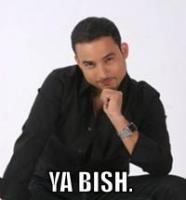 day
9,611 Posts
day
9,611 Posts
Has anyone upgraded to the new version of Serato? It's still in beta testing so I'm kind of aprehensive about fixing what ain't broke. HOWEVERThe new features seem pretty 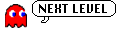 Someone install it and tell us if your computer blows up.
Someone install it and tell us if your computer blows up.
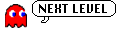 Someone install it and tell us if your computer blows up.
Someone install it and tell us if your computer blows up. 
Comments
http://www.microsoft.com/downloads/details.aspx?FamilyID=360cafd6-5098-4c64-9ca7-a30f225859f6&DisplayLang=en
I only installed it so I could try out the recording functionality. So that is all I can really talk about. I havn't tried out the looping yet.
The recording is nice, and it has good quality, howvever I don't really like how they set it up. You change the source via a drop down, and choose either 'mic', or TT1/TT2. When you record it saves to a temporary uncompressed aiff file that gets autodeleted when you exit the app. So when you finish recording you either:
- go rename the file and move it to a location where you will store it.
- load it into an editor, trim it as needed, then save.
So basically there is no functionality for naming and saving the file in Serato. I guess its not a big deal, but I would have done it differently.
-pj
Apparently, you can change the name of your current (1.4) version of Microwave and run both that AND 1.5 on your muh-cheen.
I haven't done that yet, either. Cashless will weigh in soon and tell us all what's up.
This is entirely not true.
When you finish recording a track (i.e. when you click on the record button to stop recording), simply put a name in the space to the right of the record button. Then click on the little disk icon. The file will automatically be given that name, and it will move from the temp directory into a directory called "Recording" in your ScratchLIVE folder. It will also automatically be added to a crate called "Recording" that Serato creates automatically in your crates list.
You just have to make sure to enter the name of the file in that text box next to the record button before you start recording another file, and then make sure you click on the disk icon (or simply hit enter) to save.
Hmmm...I don't know that I prefer to that to my current method of encoding, which is to open SoundForge, play several records back-to-back-to-back, then normalize all and divvy them up/save as after the fact.
PS Hi, L*s!
I agree, I think it's better to record outside of Microwave, if you have a decent audio setup. But it's a really valuable tool for folks like me who only have a laptop with no external audio box and no line-in. It's a far better alternative to recording into an iMic, since you're basically using Microwave as your external USB audio recording box.
If you have the means to record through a quality line-in directly into a sound editing program, by all means do it. But this is a great on-the-fly workaround for those of us not so fortunate.
Btw, it looks like I'll be in SF the weekend before JD gets out there. You gonna be around? Holler at an Arubian. ...
AWESOME man! I definately did not know that! Sweet!
I've played out using the beta more than 4 times now (extended (3 hr+) sets each time) without any problems. It seems pretty stable to me.