Mac HD help!!! Paging ASER!!! (or any Mac heads)
 Swayze
14,705 Posts
Swayze
14,705 Posts
OK, so here's the deal. My 6 month old iBook 1.2ghz was in the middle of restarting it when my 2 yr old son closed it (in the normal fashion). When I reopened it, the login screen was up, I entered my password and got the beachball for about 10 minutes before I manually shut it down by holding the power button for 10 seconds.When I started it back up AGAIN, it wouldn't go past the apple screen. I once again manually shut it down and opened up single user mode, did a forced 'FSCK' and it came up that "Volume Macintosh HD could not be repaired (4107 keys changed)'.This is the 2nd time in 6 months that I've lost my HD. The first time I was locked outta the system and had to do a clean install after downgrading from 1.4 to 1.3.Basically nothing works at this time, so I got a coupla questions:Do I just need to go ahead and buy another HD?Would target mode help?What's up with my machine? Could this HD just have been bad from the jump?Any help is appreciated. 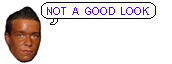
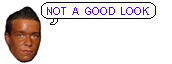

Comments
If it's a g3, you could have yourself a doo doo logic board. It's a known problem, I've had a friend who've gone through 4 logic boards. Luckily he has apple care so they eventually just gave him a brand new g4 ibook. Another friend has had his replaced twice, but no applecare so he's still stuck w/ the g3 ibook.
If booting off c w/ disk utlity doesn't work, I would recommend giving disk warrior a shot.
Thanks all. I will try these when I get home and let you know.
My wife is trying thinking about the 2.0 g5 iMac or an iBook 1.42 g4. I know nothing about Macs. How do these systems compare as far as speed..She is gonna make hold made DVDs and I just want to do basic wave editiing no Multi tracking....will both systems allow us to do this ....Any mac heads got any advice?
pram = apple key + option + p + r @ startup and wait till you hear a double chime.
nvram = apple key + option + o + f = this brings up open firmware
1) @ the prompt type "reset-nvram"
2) then it'll prompt you to enter your sys password, enter & press return
3) now type "reset-all" & press return
now the system should reboot....
mrpek - you should be ok as long as you have decent memory. Try to have around 1gb at least if you're doing lots of audio....
making DVDs of...edited video and audio?
both are capable. but the real question is, do you need[/b] portability?
if you dont need it, spend the money on the desktop w/ more guns, easier/cheaper to maintain, etc. g5 will render/process media better.
Portability would be nice but it isn't essential if we are gonna see a big performance difference. For the past couple years I have used a pentium 4 2.0...Is the G5 2.0 gonna be faster? ...sorry bout the comparison questions but I have never used a Mac.