I just bought my first iPod
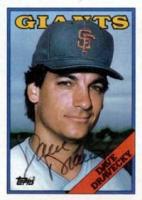 rootlesscosmo
12,848 Posts
rootlesscosmo
12,848 Posts
It's the fourth generation nano; pretty cool. It has a video camera but can't take still pics WTF.
Anyway most of my music is not digitized so I'm doing that whole thing at the moment.
I've run across an annoying problem: the thing does not see to have the simplest (and most useful) of features: Sorting by "Album Artist."
iTunes has it; the iPod doesn't.
So, for instance: I have two Ghostface albums on my iTunes/iPod: "Pretty Toney" and "Supreme Clientele." Both albums include tons of songs "featuring" other artists. So, in iTunes I have updated the "Album Artist" for all songs on both albums to read "Ghostface Killah" whereas each individual song may have an "Artist" that is "Ghostface Killah" or "Ghostface Killah featuring...." This way when I sort by "Album Artist" the two Ghostface albums are listed together.
The iPod on the other hand only allows you to sort by "Album" or by "Artist" - not "Album Artist". So let's say I want to see on my iPod screen all the Ghostface albums I have to choose from. In iTunes on my computer, that's easy. On the iPod it's impossible. I can either sort by artist (which is useless, as it generates a list like: ""Ghostface Killah"; "Ghostface Killah featuring X"; "Ghostface Killah featuring Y", etc., all split up with no regard to album (and often "featuring" an artist I've forgot was even on the track; to me it's just a Ghostface song)).
Or I can sort by "Album," which lists the albums alphabetically. So I have to actually remember how many and which Ghostface albums I actually own in order to scroll to each one individually. Easy to do I guess when I have only two Ghostface albums. But I have about 8 Curtis albums. So to see each one of those I have to go to the first one that appears alphabetically, then scroll through the list of all my albums looking for the next Curtis album (in the meantime sifting through all albums from different artists that start with letters in between the two consecutive Curtis albums.) The albums might as well not even be in alphabetical order at this point, since I'm still scrolling through every damn album in my iPod.
It can't be that I am the only person who wants to see all of a certain artist's albums listed -- together -- on my iPod. And yet that's exactly what the iPod doesn't seem to do?
(Only solution I've come up with is to physically go through each album on iTunes and rename each album title using the following convention: [Artist Name] [Album Name]. At least that way I can sort by "Artist" and all of that artist's albums will all be grouped. Or else create a separate playlist for each artist that just includes every album by that artist? Seems like a huge waste of time though.)
Please to provide advice to a iPod latte pass gripper?
Anyway most of my music is not digitized so I'm doing that whole thing at the moment.
I've run across an annoying problem: the thing does not see to have the simplest (and most useful) of features: Sorting by "Album Artist."
iTunes has it; the iPod doesn't.
So, for instance: I have two Ghostface albums on my iTunes/iPod: "Pretty Toney" and "Supreme Clientele." Both albums include tons of songs "featuring" other artists. So, in iTunes I have updated the "Album Artist" for all songs on both albums to read "Ghostface Killah" whereas each individual song may have an "Artist" that is "Ghostface Killah" or "Ghostface Killah featuring...." This way when I sort by "Album Artist" the two Ghostface albums are listed together.
The iPod on the other hand only allows you to sort by "Album" or by "Artist" - not "Album Artist". So let's say I want to see on my iPod screen all the Ghostface albums I have to choose from. In iTunes on my computer, that's easy. On the iPod it's impossible. I can either sort by artist (which is useless, as it generates a list like: ""Ghostface Killah"; "Ghostface Killah featuring X"; "Ghostface Killah featuring Y", etc., all split up with no regard to album (and often "featuring" an artist I've forgot was even on the track; to me it's just a Ghostface song)).
Or I can sort by "Album," which lists the albums alphabetically. So I have to actually remember how many and which Ghostface albums I actually own in order to scroll to each one individually. Easy to do I guess when I have only two Ghostface albums. But I have about 8 Curtis albums. So to see each one of those I have to go to the first one that appears alphabetically, then scroll through the list of all my albums looking for the next Curtis album (in the meantime sifting through all albums from different artists that start with letters in between the two consecutive Curtis albums.) The albums might as well not even be in alphabetical order at this point, since I'm still scrolling through every damn album in my iPod.
It can't be that I am the only person who wants to see all of a certain artist's albums listed -- together -- on my iPod. And yet that's exactly what the iPod doesn't seem to do?
(Only solution I've come up with is to physically go through each album on iTunes and rename each album title using the following convention: [Artist Name] [Album Name]. At least that way I can sort by "Artist" and all of that artist's albums will all be grouped. Or else create a separate playlist for each artist that just includes every album by that artist? Seems like a huge waste of time though.)
Please to provide advice to a iPod latte pass gripper?

Comments
at least just to make a quick playlist for each of the artists that you have multiple albums for (and listen to regularly). You can highlight an album title and hold the center button to add all of its songs to a playlist. Not what you're trying to do but it makes it a bit more managable
thanks for the tips y'all (pasue).
this is the way i got around this problem, good tip!
The ideal way to tag albums is main artist name and then for each song it's song title featuring so and so.
Not sure why your Curtis albums aren't all together. Can't you do artist and then choose album from the next menu and then see all of them? I have an old iPod from about 7 years ago and I have not updated iTunes in a long time so maybe I've got a different layout.
The ideal way to tag albums is main artist name and then for each song it's song title featuring so and so.
Not sure why your Curtis albums aren't all together. Can't you do artist and then choose album from the next menu and then see all of them? I have an old iPod from about 7 years ago and I have not updated iTunes in a long time so maybe I've got a different layout.
You can also just make these edits on your iPod only and not mess up how you label them in iTunes.
That's the way my iPod Touch works anyway - click on an artist and you see all their albums, and can also choose all their songs.
I'm very restless when I listen to music when I'm out and about, so I'll usually make shorter playlists of albums. Rap albums with 22 songs usually get cut down to about 7 or 8. Strictly hits in the iPod.
Finally got rid of that Bilal album off my iPhone.
Re: 3rd party headphones, I got a pair of Etymotics HF-2 that do the trick.
I wouldn't recommend those bargain basement Sennheiser iPhone ones though, horrible.
Ha, the shame of the impulse download! One word of warning, found out after using MediaMonkey that it screwed up all my album art though that may be because I was uploading to it as well as downloading - advice seems to be that in general use one or the other for copying songs on there.
Thanks for the headphone recommendation, need to upgrade asap I think.