screen resolution settings? help plaese!
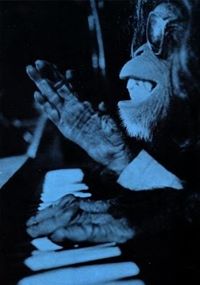 Secret_Chimp
915 Posts
Secret_Chimp
915 Posts
I'm stuck working this PC and I can't for the life of me figure out how to set the correct screen resolution. Can someone tell me what the proper settings are on a PC? The trouble shooting thing doesn't help at all.When I change the settings the icons and stuff look normal, but then when I get on the web ev everything's tiny.Suggestions? Is there a way to go back to the default settings?I hate PCs.

Comments
Right click over the desktop area, select Properties, Settings and look for Screen resolution and set it as 1024 x 768. That??s a good resolution.
Remember that bigger resolutions = little images & fonts.
Hope it works.
Peace