Hard Disk Crash - Data recovery related
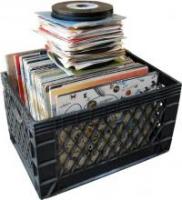 AlGarth
353 Posts
AlGarth
353 Posts
Yo.I recently had a hard drive failure on an external 160gb seagate barracuda after about 3 years of flawless operation. I lost a MAJOR chunk of the last 3-4 years of my life including but not limited to:All my MP3's ever (including the great SS up/dl record post of 2006)All my pictures from the last 4 yearsAll my Record Show related stuff including all the source files for flash/print/web files tec..My entire school folder which consisted of 980 hours of graphic design work.I'm actually really good about backups but somehow I let it get away from me and I just trusted that the HD would handle it.Luckily...I was able to get my pro tools files off it the very last time before it totally crashed. I looked into data recovery and the quote they gave me $700+ Let me also just say that the world of data recovery is even more corrupt than the hard drives they "recover". This page pretty much sums it up in a nutshell: http://datarecoveryfacts.org/Anyway the lesson I learned is ...BACK YO SH*T UP!!! And then back it up again! Do it now, not later. I suggest about every month if you are very active or 2x a year if not. Every hard drive will fail eventually. It's not a matter of IF but WHEN your HD will fail. Trust me... you don't want this nightmare. I'm not trying to spend $700 so I guess I will go buy another HD tomorrow and start all over. Ironically, the highest rated HD's are Seagate. I guess I got unlucky.Anyone here ever deal with HD recovery? I understand that $700 is actually cheap. Wow.

Comments
Word.
Do you own DATA RESCUE 2?
Umm well I got a bunch of that stuff. The problem is that it's damaged beyond that point.
In order for Disk Doctor, Tech Tool, Data Rescue, etc. to work the disk needs to be "mounted" and/or at least recognized by the system.
Mine is simply dead. I was told that it was firmware failure. To clarify...that is not the same type of firmware a person can DL from a site and simply install etc.. This is onboard firmware that is not only extremely sensitive but also specific to each indivual HD similar to a fingerprint so that is to say that no two HD's are manufactured the same regardless of model number etc..
When I learned this it blew my mind.
Furthermore San Diego is a fairly large place and I was quite surprised to find that there is only a handful of data recovery places in this entire city and out of those only one or two are trustworthy and still I wonder about those even.
I got another quote for $1,800
I am starting to think I should start a data recover business. I mean seriously.
Good luck, I've been there.. It's not easy. Be prepared for the worst.
one thing you can do is put the drive (sans casing) in the freezer for an hour or two then reconnect it to yer comp. something about the parts contracting and expanding when they get cold and warm again... it'll give you enough time to transfer the files...
google it...
worked for me (and other homies too). sounds crazy for sure but desperate times... not sure if it would pertain to your specific problem, but worth a shot (and a potentially giant cash saver if you wanna got the info retrieval route)...
good luck
algarth - maybe it's just me, but if I had 3-4 years of my life on a harddrive, best believe i would do whatever it takes to get that data back, even if it meant spending $700 ... if you break it down that is not a lot for 4 years of work (although it is a crazy high amount for folls to charge to fix a hard drive).
good luck man
p.s. does your drive make weird clicking/ ticking sounds? That's usually how they die in my experience, the heads crash.
I have had luck (once) with replacing the hard drives controller board with another working drives controller board, but it has to have that EXACT same MLC or Micro Logic Code... If you aren't hearing the head crash and it just isn't mounting, def. try taking the drive out and putting in an enclosure first.
I see people EVERYDAY who loose everything at work (Apple Specialist)...
When Leopard comes out and now external HDs are so cheap, there won't be ANY excuse...
Just so you all know.....I've tried everything.
I knew about the freezer trick and it didn't work.
I removed it from it's external case and took it to my friends G4 tower and plugged it straight into his motherboard etc... The disk utility sees it this way but says it's unreadble and says I need to reformat etc...
The dude at the data recovery place said he would give me $1000 if I could get it to mount on my own. He seemed pretty confident that it was dead without the help of expensive diagnostic machines etc..
Yo man I feel you about just paying the $700 and getting my ish back but it's such a crap shoot. It's not really about the $ as much as the uncertainty of the whole thing. I mean none of these places really guarantee anything. I could pay $700 and get jack squat and have a further damaged drive as a result. Either that or my files could come back all messed up and unreadable etc.. Such a crap shoot.
Whoa whoa... wait a second. Are you serious?
Doesn't it matter that it's formatted for Mac so that the first thing the bios will do is ask for a reformat??
It won't ask you for a reformat as long as another drive has windows or linux on it. I haven't use linux but in windows you can read any mac formatted drive using a program called macdrive. With this program you can read write and format all using mac format.
goodluck with the recovery...I know what it's like
Ha ha now I just have to find someone I trust with a PC running linux. I just racked my brain and I'll be damned if nearly all my friends are mac users. I know a few PC heads but I'm not sure they are running linux.
I'm a system administator at a large ad agency. I deal with this shit all the time.
If disk utility can see the disk (even if it says the volume is unreadable) you might be able to recover the data if you use either disk warrior or data rescue 2. Plug your drive back into his computer and run one of those apps before you spend too much money on a data recovery attempt...
Good luck.
I will know in the morning.
You're trippin'. I know it's easy to be upset but what happened to us will eventually happen to everyone. It's only a matter of time. That was supposed to be the point of my starting this thread,,i.e. BACK Yo SH*T UP!!
A HD is like a car in so many ways. Something we all take for granted. By a show of hands how many of us are overdue for an oil change?? Also a hard drive is a man made device (sort of) with mechanical parts so it's bound to fail eventually. Statistically hard drives last anywhere from 3 months to 20 years. Sadly most warranties are only good for one year.
But specifically for your problem I recommend this.... I know that if you are using an external HD for any sort of audio reading/writing/accessing an oxford 911 (or higher) bridgechip is recommended. I'm not saying that is waht caused nor will be the solution to your problem but it certainly can't hurt anyway.
You have to be careful anytime you have a power outage. Power outages/surges are a main killer of hard drives. In fact I think that's what got me.
The dude at the Data Recovery place suggested to have an external for backup use only and to only power it on when you need to back stuff up rather than having it on all the time. When you create new files etc.. you work off your main computer drive but remember to backup to the external every month or so. This way in the event your main drive crashes you are only 30 days out at the most. I would then backup all the files on the external on DVD's. This will take forever but it's better than paying $2000 for data recovery.
As for the Final Scratch/Serratto dilema...beats me. I'm still playing records but if I was into that I would be very sceptical to use an external drive on a live set. I would try to put my set for the night on the actual computer drive itself. But that's just me. I see guys using seeerrrraaatttoo with externals all the time. It allows the freedom of a larger library but the drawback is a higher margin for technical difficulty.
MY FAULT OF COURSE FOR NOT MAKING IT OBVIOUS THE CADDY WAS ATTACHED.:icegrill::icegrill::icegrill::icegrill::icegrill::icegrill::icegrill::icegrill::icegrill::icegrill::icegrill::icegrill:
My advice is:
DO NOT KEEP ANYTHING WORTH HAVING ON HDD.
Burn that ish off to DVD or CD regularly. I have all my
This is a good article:
Testing the limits of hard disk recovery
By Darren Waters
Technology editor, BBC News website
As our digital appetites increase, so does our need to store our data.
But as we move into the terabyte age with trillions of bytes of storage available for a few hundred pounds, can we rely on hard disk drives to safeguard precious information? And what happens when they do fail or are damaged?
When I had my first computer in 1983 it had 32KB of memory and it was not until 1988 that I had my first hard drive - which had 40MB of storage.
Almost 20 years later and my main desktop can store 160GB of data while my laptop has 120GB and I have a pocket drive with 40GB more capacity.
My back-up routine is poor - I have my music and photos archived on several DVDs but it has been months since I last backed them up.
If the hard drive in my main computer were to fail, I would lose thousands of photographs and hundreds of songs. Every hard drive is a crash waiting to happen and so it is clear I should invest in a back-up storage system.
With 500GB of external hard disk storage available for as little as ??89 online and the first terabyte single hard drive released at the start of the year, there is no excuse not to back up.
FACT FILE: HARD DISK DRIVE
A recent report from Google engineers suggested that there is no link between heavy use and hard drive failure.
Hard drives less than three years old that are used a lot are less likely to fail than similarly aged hard drives that are used infrequently, according to the report.
However, a Carnegie Mellon University report recently suggested that the failure rate of hard drives used in the business sector was a lot higher than manufacturers' claims.
So what happens if your hard drive fails or is damaged in an accident? To test durability we put a basic 40GB external hard drive through a series of vigorous challenges.
On it we had some photographs and documents and challenged data recovery firm Kroll Ontrack to retrieve our data.
We dropped the drive out of a second storey-window, immersed it in a pond, drove over it and hit it with a hammer.
Was the firm able to retrieve our information?
Rob Winter, chief technology officer at Ontrack, said: "It was very badly damaged and we couldn't recover the data.
"The fundamental reason it wasn't recoverable was that many laptop hard drives have platters made of glass and in this case they shattered. When that happens it is impossible to get the data back.
"Usually laptop hard drives are glass while workstation platters are metal. If the platters had been metal we might have been able to get something back. It all depends on the dents and kinks in the platter."
We went to extreme lengths to damage our drive - too extreme as it turned out. But what are the typical types of damage seen at the firm?
Phil Bridge, managing director at Ontrack, said: "Dropped laptops and spill damage is common. We also see a lot of drives where data has been deleted accidentally.
"In those cases we can typically retrieve 100% of the data."
Mr Winter said: "The first thing we do is make an exact image of the media on the drive. The reason for that is that the drives are often failing or have failed and the best way of preserving the best image we can get is to process the hard drive on to an exact copy.
"If we can't create the image because the hard drive has failed, it would then go to our clean room and they would investigate the problem.
"In most case that involves taking the lid off, looking at the internals. Essentially the task is to fix the drive sufficiently to read the data off the platters."
"We then generate a list of all the files we can get back and send it to a customer who can then choose what they want back."
If you do spill water or a liquid on a hard drive, the temptation is to dry it out on a radiator.
Phil Bridge said: "Don't do this. The hard drive could be damaged more by oxidisation through drying out that from getting wet. We advise you to bag it up and get it to us as soon as possible."
As part of a media visit to Ontrack, the company was given a second hard drive that had not been readable in years and, as part of a test, had been immersed in hot tea.
Mr Winter said: "We thought it was glue on the disk. We were having no luck but the last technique we tried was to remove the platters from the hard drive. Right underneath the bottom platter there was the tea and sugar mix
"We cleaned the platter and then reassembled the hard drive and recovered the data."
Data recovery firms are also starting to see customers asking for help with USB memory sticks.
One Ontrack client asked for help after their dog had chewed the memory stick.
"People are still using hard drives to store important information," said Mr Winter.
He said solid state drives were more durable but the types of failure were different.
"Failures from electrical surges are more common," he said.
Data recovery can be an expensive business; work done in the lab to recover data can cost hundreds of pounds.
As with any data storage, it is better to be safe but with modern recovery techniques your important files can be retrieved - at a price.
But if you were to accidentally drop your hard drive, better to avoid also dunking it in water, driving over it and bashing it with a hammer.
Story from BBC NEWS:
http://news.bbc.co.uk/go/pr/fr/-/1/hi/technology/6677235.stm
Published: 2007/05/22 08:00:59 GMT
?? BBC MMVII
It shows up in the device mgr under disk drives but I casnnot seem to get into it.
Does anyone know if there is a way? I can't get it to come up on the desktop at all.
Thanks.
if the drive still spins and eveything, try to get an exact copy of the drive -- same model, size and firmware, and just swap the logic boards on the drives... all you need is a torx #3.