HELP (buffer/latency related)
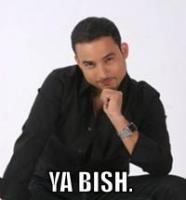 day
9,611 Posts
day
9,611 Posts
I'm finishing a mix that is do ASAP and everytime I go to record it into SoundForge it jumps in certain spots. I've adjusted the latency setting on my soundcard and rebooted a shit load of times and still no luck. I need some help and fast.

Comments
PC. Not sure why it does this sometimes and not others. It's been going on for a while now but I have something important due and it's fucking me up.
Anyone know if there's a setting I can adjust in Soundforge?
Happended to me.
lastly your hardrive might be badly fragmented and can't write the data properly, or you have too many other apps open using hardrive resources, ie bit torrent or p2p apps.
goodluck