"Fixing" a f---ed up CD-R?
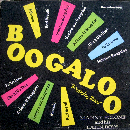 mannybolone
Los Angeles, CA 15,029 Posts
mannybolone
Los Angeles, CA 15,029 Posts
I know CD-R's shelf lives were limited but damn - I have a few things (mix-CDs of mine) that are totally f---ed up and I realize now that I forgot to back them up (oof!) on my HD. Is the data on a CD-R is corrupted, is there anything I can do? I'm assuming cleaning the CD won't do jack, right?

Comments
your cds will smell and play minty fresh!!
I remember trying to rip them into wav files in Audition and although it took an ungodly amount of reading time but I was able to save most of them with minimal dropouts/missing data.
You could try that but every CDR problem can be a little different.
you kiddin right?
I think it's worht trying to put it into something like Toast or any sort of importing program and let it try to figure it out. It may sit there for a long time trying to fill in the gaps, but you may end up with a suitable copy that you can then burn a new copy from.
I have a lot of CD-R's of my work, going back to 1998 or so, some of which are saved as audio CD's and not data discs with WAV files. Eventually I want to back up everything to DVD-R (or DVD+R DL), and then create doubles of everything.
Always pays to get good CD-R/DVD-R brands too, not any cheap generics or store brands. I found that out when I had bought a spindle of Nexxtech DVD-R's from Circuit City. I saved about 9gb of files to disc, deleted the original files before I checked if the files on the disc were okay. I went back a day later to search for the file. It would list the menu, but all of the files could not be accessed. The good thing was that they weren't my own tracks.
I saw this advertisement for a product that is like a CD-R label press, except it presses a razor-thin coat of some adhesive film on the disc. Apparently, it coats over the scuffs on CDs, caused by carelessly being tossed around the car or something similar, allowing the lens to read the CD without any skips. I have never tried it, but I have CD-Rs that are thrashed and play perfectly. Yet I have some used, store bought music in slightly less worse condition and they skip on some tracks. My used copy of Funky 16 Corners does that and there's skipping in the songs around "In The Rain" with constant needle-like clicking on "Dap Walk".