WHAT WIDGETS YOU ROCKIN'? - mac related
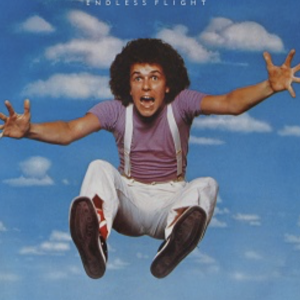 RAJ
tenacious local 7,783 Posts
RAJ
tenacious local 7,783 Posts
Right now I'm addicted to the PONG (Mini) widget... as well as NFL Team News, Random National Geographic pictures, and always using that Dictionary.

Comments
Stocks/Dow
ESPN-NBA News
Measurement converter
Ayo!
http://www.apple.com/downloads/dashboard/transportation/gas.html
i'm so excited about this
where do you guys go to find all your widgets?
god that word bothers me
Should be on the Apple Mainpage
thanks! it's cool that they have ones for transportation http://www.apple.com/downloads/dashboard/transportation
i am probably going to use the BART ones regularly for up-to-date train info since there have been a few delays on my morning commute
--The five-day weather forecast one that comes stock with OS X
--Dictionary
--Sodoku
--Yellow Pages
--Movie times
calendar
dictionary
stickies
weather
world clock
Weather Channel
Radar In Motion
Soduku
Unit Converter
Calculator
http://www.jaij.net/downloads.php
Colour Mod
http://colourmod.com/
CSS tag search
http://www.apple.com/downloads/dashboard/developer/tagscss.html
Color Burn
http://www.firewheeldesign.com/widgets/
Those would be the main one I've added aside from the ones that come with OS X.
As always, BART =
Check the Transmit widget.
Saves all your ftp client info, then just click on something from your desktop or finder, hit your dashboard shortcut, and drop right on the transmit truck. It logs you in and loads the file automatically. You can save multiple folder locations as well:
http://www.apple.com/downloads/dashboard/networking_security/transmitwidget.html
Drag n' drop convenience for all you graemlins.
and does anyone know how get rrid of spotlight??? it's amazing how few of the "cool" things I use on my Mac.
i don't use dashboard cause i don't want it to cut into the performace of my audio/DJ apps
but spotlight is SO nice, just APPLE+SPACEBAR and you can find anything quick
I don't use widgets either, but I definetely view them as being useful. I've just been lazy with the widget discovery. I'm gonna seek out that Transmit thing that Bambouche mentioned, 'cause I use Transmit all the time.
Spotlight on the other hand is an essential feature IMO. Once you get used to it, you don't want to be without it, trust me. I use it constantly to open files and programs without having to browse through a bunch of folders in a finder window. Apple+space->type keyword->apple+enter->boom! it's open. Trust me, Spotlight is the truth.
For instance, say you want to find an e-mail you received a year ago that was something about "here's my new phone number in Cairo". Instead of opening Mail and searching for it in your inbox window, you can just type "cairo number" in Spotlight (without even opening Mail). The e-mail will show up on the list and you can open it directly from Spotlight.
I dunno, I just like features that eliminate tedious browsing.
fuck is a widget?
I use pretty standard ones....
weather
dictionary
unit converter
calender
and the odd special ones
sms
traffic cam
easy currency
I find the news tickers to be a serious drain on cpu "usage". Check your activity monitor to see what's up. Most of them go into zero state when hidden though, which is great.